WE WERE PLACED AND GROUPS TO RESEACH THE INFORMATION AND MAKE GROUP PRESENTATIONS.

The following video gives an overview of creative commons (video credit: Mrs. Marsh- Roberts)
please click>>>>>>>>>>>>>> creative commons video

MY GROUP PREPARING OUR DEBATE FOR DIGITA NATIVE AND DIGITAL IMMIGRANT :-)
hi, my name is leticia
and I'm here to make using the internet easier
first lets define the world wide web
this is an information system online which allows documents to be connected
when using the internet
we need to always practice netiquette
this is a set of rules for acceptable behavior online
such as being respectful, not spamming just to name a few guidelines
lets not forget google search and advanced search
which allows us to gather information for our research
you start by going to google.com, that is just the beginning of your fun
next, you click in the search bar
then type your topic, for example a car
afterwards, click search and many websites with information will start to populate
now look, you have information to do your work, isn't that great!!!!!
if you want a more narrow search
your in luck, there is advanced google search
"how to use it?" you may ask
its really isn't a hard task
after searching in google for your topic
click on settings below the search bar, then on advanced search,
now you can narrow down your search
with options such as language, region and even safe search
finally lets talk about how to bookmark a page
this is how you can save a page to revisit at a later date
once on the page, click on settings at the top right of your page
scroll down and click bookmark, then you can edit the page name and click save
now you have learnt a little about the internet,
go out and use it, but don't forget to practice netiquette :)
--------CONCLUSION----------------
This has been a very informative class, I learnt how to use advanced google search and about creative commons. I did not face any challenge personally in this class, and I enjoyed the presentation of my fellow classmates. (pictures will be shown bellow of classmates working on their presentations...photo credit: Mrs. Marsh-Roberts).
When I return to the classroom I intend to use this information with my students. I will provide them with the information as a research aid when doing projects not only for my class but for all subject areas, especially when it comes to creative commons so they can know the permissions they have or don't have when it comes to utilizing other peoples work.
Thanks for stopping by!!!!!!!!!!!!!!!!!!!!!!!!!!!!!!!
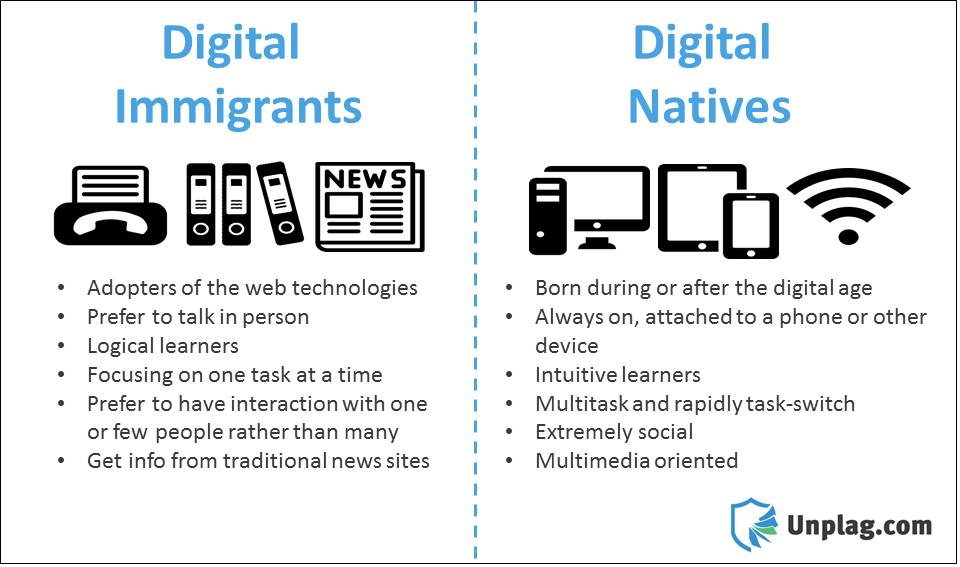







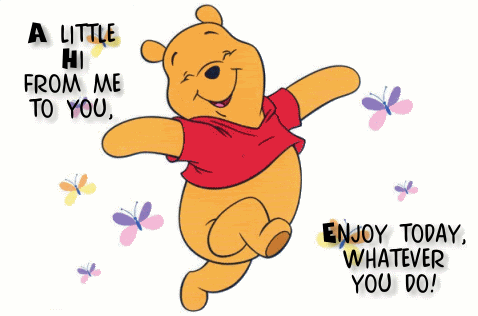
No comments:
Post a Comment